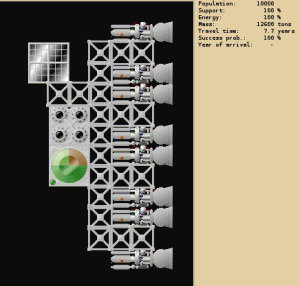Freeciv, the open-source empire-building strategy game, offers a vast canvas for creativity, allowing players and developers to tailor their gaming experience. With the holiday season around the corner, why not add a bit of festive cheer to your game? In this tutorial, we’ll guide you through creating a new unit, Santa Claus, complete with its unique technology, “Holiday Cheer,” and a special building, the “Festival Square.”
Step 1: Conceptualizing Santa Claus
Before diving into the code, let’s conceptualize our Santa Claus unit:
- Class: Air (Santa travels the world in his magical sleigh)
- Abilities: Distributes gifts, brings happiness, and possibly provides bonuses to the cities he visits.
- Requirements: Only appears after discovering the “Holiday Cheer” technology and when the “Festival Square” building is present in the city.
- Special Flags: “Seasonal” (appears only during specific turns), “Gift Distribution” (unique action performed by Santa).
Step 2: Defining the Santa Claus Unit
- Open the
units.rulesetFile: This file contains the definitions for various units in the game. We will add our Santa Claus unit here. - Add the Santa Claus Definition: Below is the code you need to insert. This code defines Santa’s attributes, such as his class, vision, movement rate, and the special requirements to create him.
[unit_santa_claus]
name = _("Santa Claus")
class = "Air"
tech_req = "Holiday Cheer"
building_req = "Festival Square"
vision_radius_sq = 2
transport_cap = 1
hp = 10
firepower = 1
move_rate = 3
attack_strength = 0
defense_strength = 1
pop_cost = 0
shield_cost = 30
food_cost = 0
gold_cost = 50
flags = "Seasonal", "Gift Distribution", "NonMil"
Step 3: Introducing the Holiday Cheer Technology
- Open the
techs.rulesetFile: This file defines the technologies that can be discovered in the game. - Define the Holiday Cheer Technology: This technology is required to bring Santa Claus into your game. Add the following lines to the file:
[tech_holiday_cheer]
name = _("Holiday Cheer")
req1 = "Writing"
req2 = "Ceremonial Burial"
flags = ""
graphic = "t_holiday_cheer"
graphic_alt = "-"
Step 4: Constructing the Festival Square
- Open the
buildings.rulesetFile: Buildings in the game are defined in this file. - Add the Festival Square Building: This building is a prerequisite for Santa Claus to visit your city. Here’s how you define it:
[building_festival_square]
name = _("Festival Square")
genus = "Improvement"
tech_req = "Holiday Cheer"
reqs =
{ "type", "name", "range"
"Tech", "Holiday Cheer", "Player"
}
graphic = "b_festival_square"
graphic_alt = "-"
Step 5: Implementing Custom Behavior (Advanced)
The flags “Seasonal” and “Gift Distribution” suggest behaviors that are not part of the standard Freeciv game. Implementing these would require modifying the game’s source code, a task for those familiar with programming.
- Modify the Game Engine: Locate the part of the code that handles unit actions and turns. Implement custom logic for the “Seasonal” flag to make Santa Claus appear/disappear during specific turns and for the “Gift Distribution” action to define what happens when Santa visits a city.
- Test Thoroughly: After making these changes, compile the game and test it thoroughly to ensure that everything works as expected.
Conclusion
Adding Santa Claus to your Freeciv game is a fun way to celebrate the holiday season. It demonstrates the flexibility and extensibility of open-source games. With a bit of coding and creativity, you can bring a unique festive touch to your gaming sessions. Happy modding, and happy holidays!
Remember, these changes require a good understanding of the Freeciv game mechanics and some programming skills for full implementation. Enjoy your festive Freeciv experience!