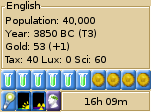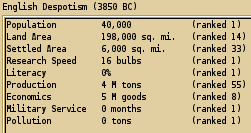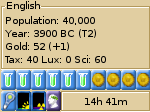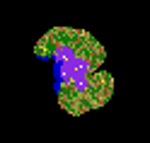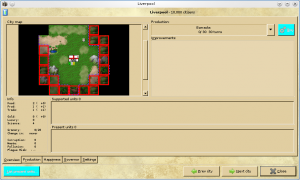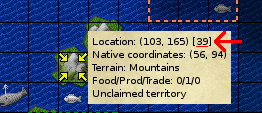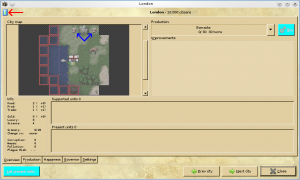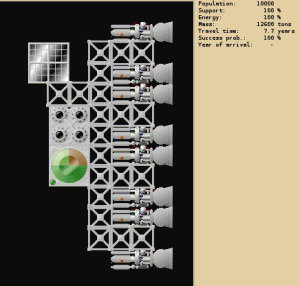It’s time for the 4th turn of LT30.
Once more, I start my turn moving my two explorers. I’ve heard rumors that some players have already seen other nations. Maybe I’ll see today, too. (I didn’t. Update: Yes, I did. I saw parts of Aleut’s lands.)
In LT30 explorers have three moves but since they can move on any terrain as they would on roads, it makes total of nine moves (3*3). Because of that there’s no practical reason to move along rivers or avoid harder terrains like mountains.
Moving to check research development — all looking good, I’ll have Pottery in two turns!
(Update: In case you missed how my research is so fast, see my recent blog post about the first turn.)
There doesn’t seem to be much to do for the moment. Because it’s going to be only two turns until I’ll have Pottery, I should continue improving tiles that I’m planning to use next — building more roads and irrigations.
In LT30 workers have three moves, too. With workers it’s often better to move two moves and build something that takes only 1 turn to finish (like a road) than move all three and do nothing that turn. You will have full three moves more next turn. You can still finish the next improvement in the same time if it’s at most two moves away.
Because this turn I didn’t have much real things to do — and for the fun of it — I’ll write also about my Demographic’s Report.
Though it says I’m number one for most of the topics, it doesn’t show the full truth. I’m probably just one of many. Anyway it’s a good sign for the start. The reason I’m not first in some of these is probably just because I’m spurting for the science at the moment.
Maybe I’ll start watching more carefully these reports in the future. Who knows, maybe I’ll spot the first two size city!
That was all for this turn today. Tomorrow more!