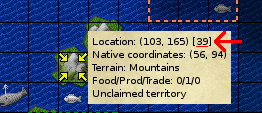In Freeciv the continent numbers are one of the internal bits of detail about your land and the world that is available to the player. In a perfect game, I don’t think you should see this data, but because Freeciv shows it to everybody, I don’t see it as cheating either.
I spotted details about continent numbers from the LT30 chat:
“Continent numbers are assigned beginning at the upper-left corner of the map, and proceeding right and down. The reason that large continents generally get low numbers is that the code is more likely to run into them than smaller continents. While smaller numbers tend to indicate larger continents, that’s not always the case.”
— written by Sgik in LT30 chat
You can check your continent numbers by moving mouse over a tile and pressing down middle mouse button. See the red underlined number in the example image: this tile is on the continent #39 — there’s at least 38 other continents in the world.
Some clients do it differently: I recall Mac version used alt and left or right mouse button. However I cannot confirm it since I don’t have a Mac to test it right now.